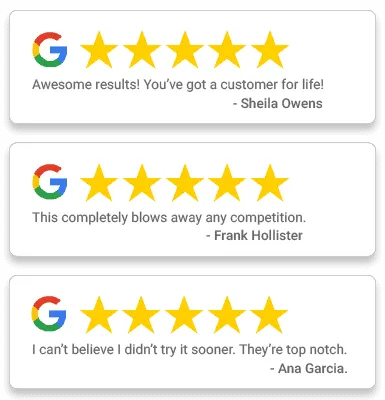Google Maps Optimization: For Painting Companies
Published On : October 13, 2024
Author: Richard Paul
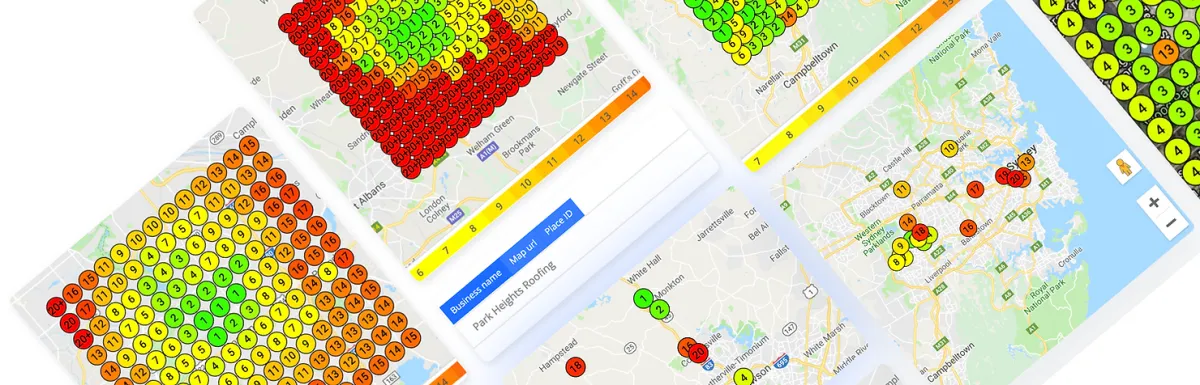
Your painting company’s Google Business Profile (formerly known as “Google My Business” or “GMB”) serves as a crucial resource for potential customers searching for local services on Google. Think of your Google Business Profile as the cornerstone of your online marketing strategy, establishing your credibility as a legitimate local business. Plus, it’s completely FREE! This profile plays a significant role in boosting your SEO and improving your local search rankings. The key lies in optimizing this profile effectively to help your painting business outshine the competition. Here’s how you can do just that…
Before we get started
Google doesn't play around, they want legitimate businesses to show to consumers. There are tons of content out there that show you how to shortcut the system, however if you do that the chances of your business profile being suspended or even deleted is really high. It's not worth the risk. As you go through this guide always make sure to follow Googles best practices and play by the rules. In the long run you will thank me.
Now let's get started!!
How to create a Google Business Profile for your Painting Business
Get Verified
Getting your Google Business Profile verified is very simple. There are just a couple of ways however Google will determine which one they will offer you.
1) Phone Call Verification - This is the least likely
2) Post Card Verification - They will send you a postcard in the mail in 7-10 days with a 6 digit pin code on it. You will log back in and provide the code.
3) Video Verification - This is the most common as of 2023 and a little more complicated than the other two. Google is going to ask you to do a 2 minute video. You will want to have all these things completely ready and most of the time your will need to walk really fast in order to keep it around 2 minutes.
The things you will want to be sure to include:
- Your office, even if its a home office or even just a desk you will want to include it.
- Business documents such as a business license, insurance documents, business cards etc. (DO NOT include any type of financial information) this will automatically get you declined
- Next is going to be a street view, run outside and get a street view of the entire building, if you have yard signs or signage on your building make sure to capture it.
- Address, after taking the street view walk up and make sure to capture the actual address numbers or and even suite number if you have one.
Once you are verified it can take up to 72 hours to actually go live. Be Patient.
**If you are rejected
The unfortunate thing about Google is if they reject you they really do not send you and email and tell you what you did wrong. I suggest you make sure you are totally prepared before you take the video, even do a couple practice runs.
Use a Local Phone Number
When you go to input your phone number make sure it is a local number to your area. Most metros will have multiple area codes but just make sure its one of them.
Do not use a 1-800 or 1-888 number if you don't need to, they are harder to get verified.
If you use a tracking number make sure to add the actual business line as a secondary phone number when you are first getting verified, this will help make sure the process is smooth. Once you are verified and live you can wait a week and remove the secondary number so you are able to track all of your calls.
** Word of Caution - make sure the phone number you list on your Google My Business Profile is the same phone number you list on every other website on the INTERNET. I am talking about your website, facebook, yelp, angieslist and any other website you list your information on.
Edit Your Services
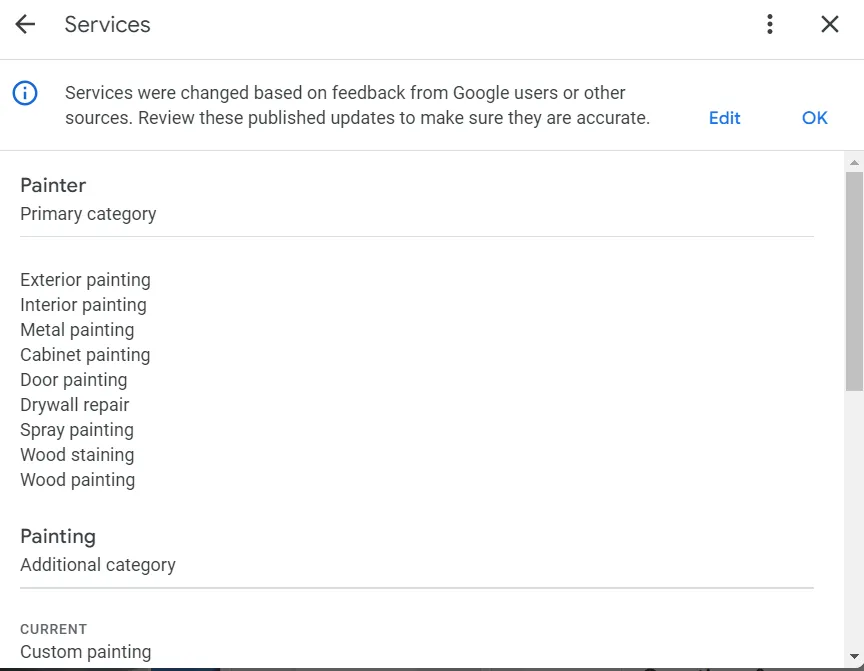
When editing your services make sure to pick the most appropriate one for your specific business as the main service. Then choose secondary services you offer.
Note: Your main service on your Google My Business Profile should be the same main service that is listed on your website
Add a Business Description
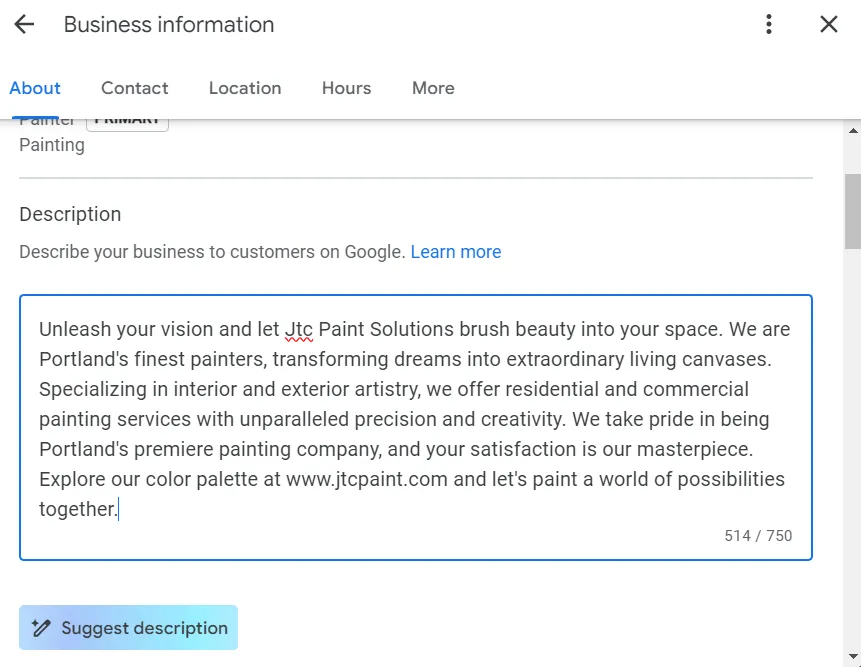
Under the "About" tab, you can scroll down to the description. You have 750 words to describe your service to a potential prospect. This is somewhere you need to be clear about what you do and who you service. As you can see in the picture above there is a "Suggest Description" button Google has given you to have Ai write a description for you. This is a great place to start, however not a place to end. Even though Google gave you an Ai tool, themselves are being way more picky when it comes to Ai generated content. I would suggest using it as a stepping stone, a place to start so it gives you some ideas and context, then going in and making edits to it so it is not Ai generated.
Adding Photos
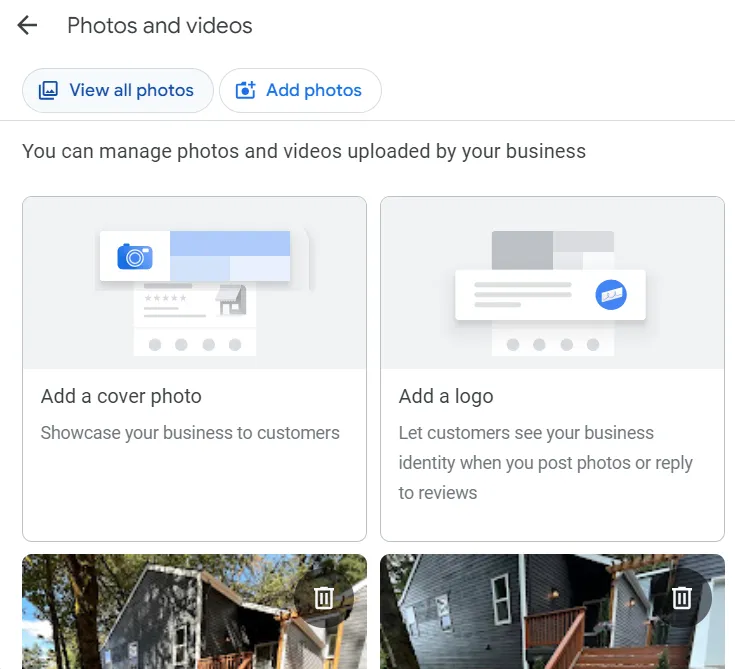
Photos are one of the BIGGEST ranking factors on Google, however its one of the areas that almost all contractors struggle with. Most clients we work with do beautiful work, take pictures of it, then leave it on their phone. This is an area of your profile that you can really get an advantage over other painting companies in your area because they won't take the time to just upload them.
Whether you have 10 or 100 or 1000 photos, start uploading them. Super simple but makes a huge difference in your Google Rankings.
**PS. Don't forget to upload pictures of yourself and your crew. People like seeing people.
Add Social Media Links
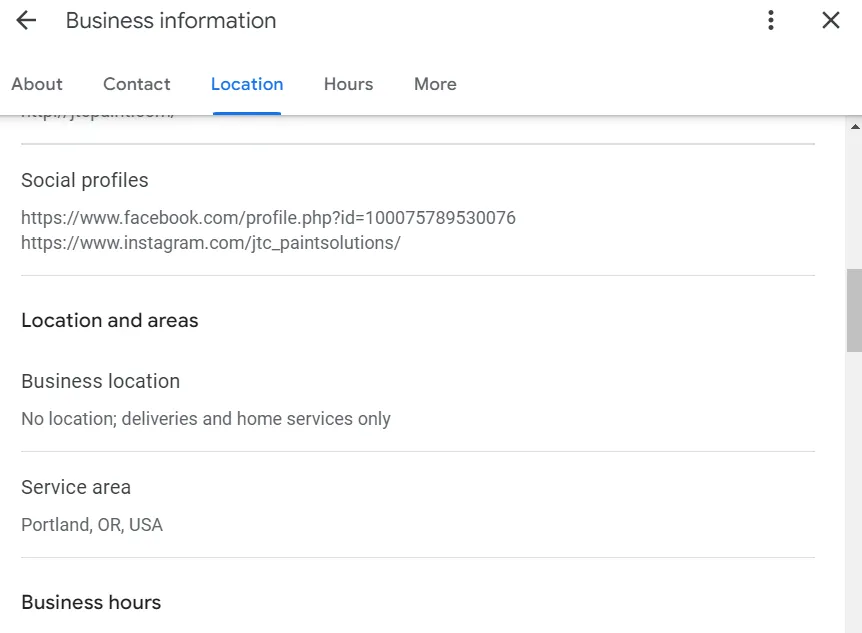
I can't stress this enough, if you don't have a social media presence you are missing out on HUGE $$$. Google loves links, especially to sites where people pay attention, and there are no other attention grabbing sites like social media sites. Again this is super simple, add all the social links you have: Facebook, Instagram, TikTok, YouTube, X (Twitter)... Add them all.
Add Updates/Post to Your GMB
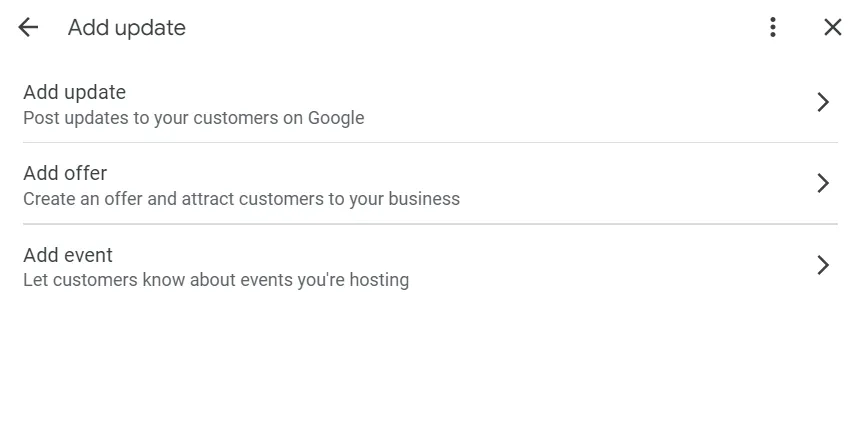
Updates/Posts are Googles way of doing social. They are very similar to a Facebook post. As you can see in the picture above you can add different types of posts. You can add just an update which is a picture and some text, you can use these to showcase your latest job you just completed. You can add an "Offer", maybe give people 10% off if they book before the end of the month. You can add an "Event", this one is a bit more tricky for a painting company but you can always get creative.
The most important thing with updates is CONSISTENCY and FREQUENCY. Google is always looking for NEW. The more you feed Google the more it feeds you. Make sure you are doing updates at least a few times a week, if not everyday.
**Caution: This is not a place where you upload 10 posts in a day then forget about it for a week or two. Consistency is King.
If you need a software system that can auto schedule these posts for you just reach out!
Ask For Reviews
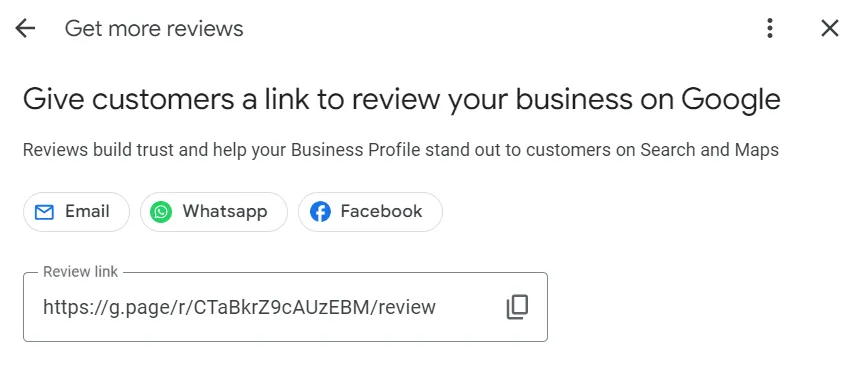
Reviews are critical in todays world. You probably already know this. When you do a search for something who do you call? The person with ZERO reviews or the person with 25 reviews? This again is another area we see contractors struggle when they don't have to. There are a couple reasons we have found working with painting companies all over the country.
1) They don't ask for them: This is the simplest thing to solve. Just ask
2) They don't make it easy: The more someone has to work to give you a review the less likely they are to do it. You can go the the tab "Ask for Reviews" and grab your specific link and just text it to your client while you are standing there. This simple step eliminates 90% of the workload for them and gets you more 5 star reviews.
3) They don't remind customers: Everyone is busy, as soon as you left their perfectly painted house, they had to go to soccer practice. We have all heard "Out of sight, out of mind". It's no different with reviews. They are still happy with your work, they just got busy. If you don't get a review on the spot, set a reminder to reach out again in about 7-10 days. You don't want to be buggy but you also don't let a great review go to waste.
Responding to Reviews
Just like I stated before, Google is looking for NEW. The more you give it, the more it gives back. When a client gives you a review, take just a couple minutes and go respond to it. You don't need to write a novel, but at the same time you don't want to write "Thanks". Think about the client, think about the job and write something personal back. I always suggest to include what type of job you did and the city that you did it in. This gives Google even more context on what to rank you for and where.
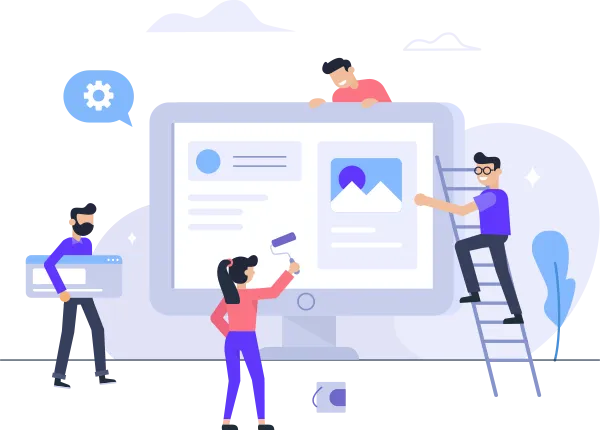
Let's wrap it up
There you have it. The simple guide to start getting your painting company ranked on Google. Some of the steps are more of a one time setup, some of them are ongoing. Once you have the initial steps completed, you want to be sure to stay consistent on the updates, getting new reviews and responding to the reviews. Always remember Google likes NEW. Its better to get a few reviews a week than to get 20 all at once. Same thing goes with responding to the reviews. If you have a bunch of reviews that are not responded to, start with a couple responses a week to get it all caught up. Keep in the back of your mind Consistency. How can you always be giving the Google Gods new content. If you do that and execute it well, it's only a matter of time until you are #1 and getting a flood of new painting jobs.
-Cheers
Other Topics to Learn About
Learn More To Scale Your Painting Company!
Learn how to optimize your Google My Business profile to attract new clients.
Stop wasting money on shared leads and generate leads on demand with Google Ads.
Drive consistent leads during anytime of year by running Facebook and Instagram ads.
Generate free Leads directly from local Facebook Groups in just 15-20 minutes a day!
More Reviews equals More Money. Easy step to get more reviews and watch your business shot to the top of Google!

Convert more visitors into paying customers with these few simple tweaks to your website! Thank me later..

© Copyright 2024 Fresh Coat Crew. All rights reserved.
Scaling Painting Companies all over the country!